
You do not need a big team to improve a site. With AI conversion rate optimization, you can run small, fair experiments and show measurable wins your clients can feel. By the end of this guide, you will launch one clean test, read a few simple analytics views, and deliver a short client update without getting lost.
Everything I’ve shared here—and more—is in my book, available on Amazon. Click the link if you’re ready to take the next step.
AI Conversion Rate Optimization: What Beginners Need And Why
Clients care about outcomes they can see. A clear process that ties one page change to a visible lift earns trust quickly and sets up future work.
Speak Plainly: What Counts As A Conversion And Why It Matters
Conversion Rate Optimization (CRO) means increasing the share of visitors who take one specific action, such as booking a call, submitting a form, downloading a resource, or purchasing. For week one, define success as a small but real lift, not a dramatic jump. A lead form target of about +0.5 to +1.0 percentage points is solid. For a low intent blog CTA, aim for roughly +0.2 to +0.5 percentage points. In a checkout flow, even a 0.1% increase can be meaningful. Industry benchmarks put average ecommerce conversion rates at around 2.5–3% for many sites, so a half-point lift on a low single-digit baseline can represent a real revenue gain your clients will notice. After the first mention, we will use the full phrase conversion rate optimization to avoid confusion.
Control Vs. Variant: One Page, One Goal For Clear Reads
Your control is the current page. Your variant is the same page with one meaningful change. Leave the hero image, button label, and form fields unchanged unless they are the single element you are testing. One change keeps results believable and avoids debates about which edit caused the effect.
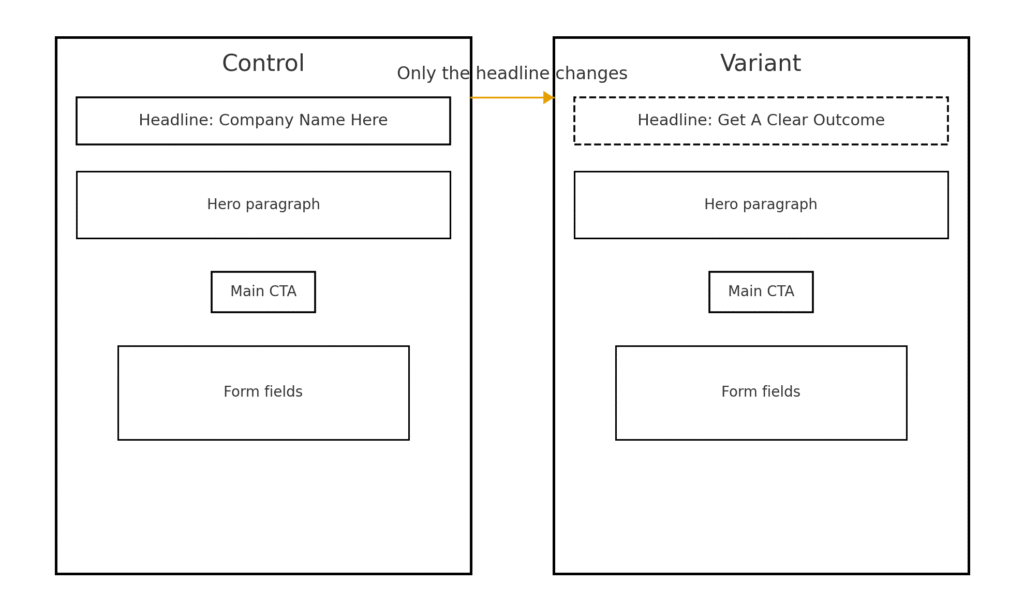
Your Starter Stack: ChatGPT, GA4, Clarity Or Hotjar, VWO
Use ChatGPT to draft hypotheses, generate true headline options, translate sample size math into plain English, and produce an 80-word client update. In GA4, name events clearly, such as cta_click and form_submit, so reports are readable. Use Microsoft Clarity or Hotjar for heatmaps and session replays. Run the A/B test in VWO, Optimizely, or Convert. Anyone is enough for a clean beginner test.
AI Conversion Rate Optimization: Set Up Your First A/B Test
Fair tests lead to believable results. Believable results lead to referrals and long-term clients. Remember this week’s scope: one headline change, two GA4 events, no other edits.
Draft A Hypothesis With ChatGPT That Matches User Intent
Write a one-sentence hypothesis that links a problem to a change and an expected effect. For example, “If the headline promises a concrete outcome, more visitors will click the main button.” Ask ChatGPT for three headline options in your brand voice, and set prompt guardrails up front. Use a calm and plain tone, ban words like “best ever” and “guaranteed,” and keep the length at 12 words or fewer. Choose one option and keep everything else untouched. One change, one measured outcome. Real-world case studies show this kind of focused change can matter: in one ecommerce test, improving just a homepage headline led to a 16% increase in orders. Sharing examples like this helps clients understand why you are starting small and specific.
Plan Sample Size And A Stop Rule For AI Conversion Rate Optimization
Guessing when to stop creates noise and arguments. Use a simple calculator with baseline rate, the smallest lift that matters, and a standard confidence level to get a session target per variant. Ask ChatGPT to restate the inputs in plain English so stakeholders understand why the target matters. Write your stop rule at the top of the test doc. For example, “Stop after 2,000 qualified sessions per variant or 14 days, whichever comes later.” This prevents early stops.
Simple Tool Walkthrough: ChatGPT, GA4, Clarity, Hotjar, VWO, Optimizely, Or Convert
You only need a few focused steps in each tool to run clean tests. Follow these flows to move from idea to launch without guesswork.
ChatGPT (Hypotheses, Variants, Summaries)
Open a fresh chat and state your page, audience, and single conversion goal in one sentence. Request three benefit first headline options within your guardrails, choose one, and leave all other elements unchanged to isolate impact. Paste your sample size inputs and request a plain English explanation, along with a stop rule written as “X sessions per variant or Y days, whichever comes later.” After watching a handful of replays, paste brief notes and ask for three observations and three next actions. When the test ends, paste the counts and conversion rates and request an 80-word, one-slide client update without hype.
Google Analytics 4 (Events and Conversion Tracking)
In Admin, then Events, create or confirm separate events for the button click and the form submit. Name them clearly, such as cta_click and form_submit, and mark the submit as a conversion. Verify in Realtime or DebugView that each event fires exactly once per action on both control and variant. If events do not appear, check consent mode, tag firing conditions, and ad blockers, and test with a profile that mirrors real user consent. Consent mode means GA4 does not record certain events until a visitor accepts tracking, so validate with the same consent that a real visitor sees. Save a simple report with date range, device segments, and the two events, so Friday reads are consistent.
Microsoft Clarity vs. Hotjar (Heatmaps and Session Replays)
Enable heatmaps on the test page before launch so data accumulates from day one. Mid-test by watching 10 to 15 replays, prioritizing mobile, to confirm funnel implications, such as missed CTAs, form friction, or excessive scrolling. If fewer than about half of mobile visitors reach the CTA area, consider moving the CTA higher or tightening the hero copy. Capture two or three obstacles for your What We Learned line and the next hypothesis.
VWO, Optimizely, or Convert (A/B Test Setup)
Create a classic A/B test on the target URL. Edit only one element for the variant, usually the headline. Set the primary goal to the GA4 form_submit conversion and add cta_click as an optional secondary goal. Enter your stop rule with the dates and the session target. Preview on mobile, tablet, and desktop to QA layout and tracking. Before you click Start, write the stop rule at the top of your test doc. Keep traffic allocation and targeting unchanged during the run. Do not edit the variant after launch. These changes can contaminate results.
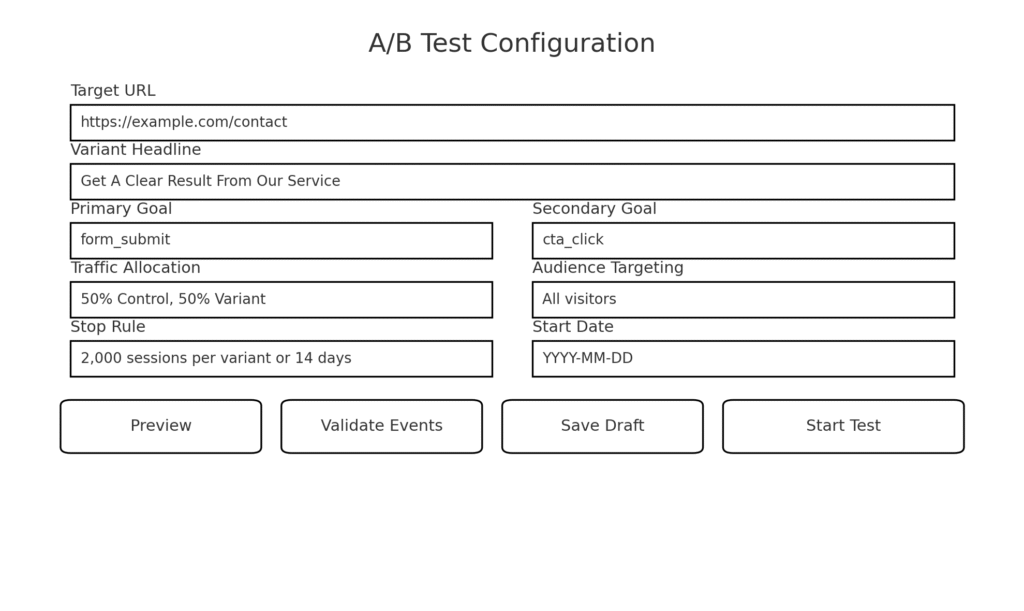
AI Conversion Rate Optimization: Read Analytics And Decide
Numbers should guide action, not create stress. A small set of views can help you find your next move. Use one funnel, heatmaps, a handful of replays, and three basic segments.
Map Funnels, Heatmaps, And Replays To Specific Decisions
Build a straightforward funnel that matches your objective: page view → button click → form submission. If you see the biggest drop before the button, fix the message next. Write a clearer benefit first headline and tighten the above-the-fold copy. If the form loses many users, consider removing fields, adding helper text, or placing a short privacy note near the submit button to ease hesitation. Use heatmaps to check whether visitors see the CTA. Watch replays to spot what slows people down. Ask ChatGPT to turn your replay notes into three observations and three actions so you move from interesting to actionable.
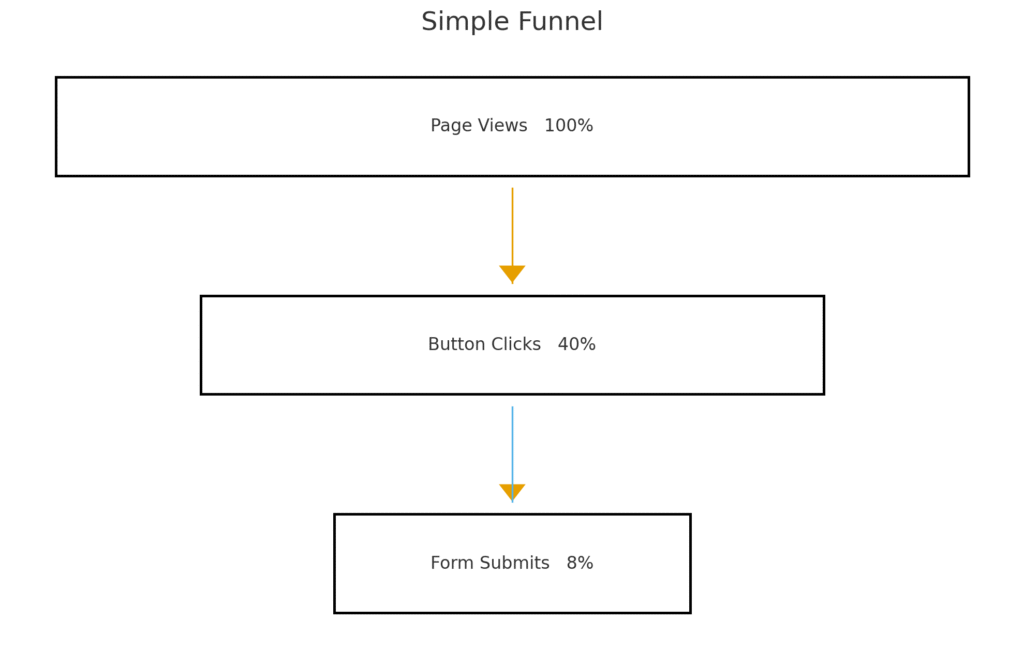
Segment By Device, Source, And Visitor Type First
Check mobile vs. desktop first. If mobile lags, fix readability and speed before copy tests. Raise base font size, increase line height and tap targets, compress hero images, and avoid text inside images. Even small performance gains can pay off: research inspired by Google’s “Milliseconds Make Millions” study found that improving load time by just 0.1 seconds led to conversion increases of over 8% for ecommerce and more than 10% for travel sites. Then compare paid vs. organic. If paid bounces faster, mirror the ad key phrase in your above-the-fold message to align promise and page. Finally, compare new vs. returning. Returning visitors often need stronger proof, such as logos, ratings, or testimonials, or clearer pricing to convert. This order quickly catches the most common issues.
Report Results With AI Conversion Rate Optimization Context
Clients value clear, direct updates. In one short note, say what you changed, who saw it, the raw counts and conversion rates, what you learned, and what you will try next. If you did not hit the session target or confidence level, call the result directional and leave the page as is. Choose a larger change on the same goal rather than shipping a small maybe-win. If the traffic mix shifted during the run, say so and explain whether you extended the test or ran it again to keep results fair.
AI Conversion Rate Optimization: Weekly Rhythm And Client Wins
Momentum earns trust. A steady cadence, powered by simple AI marketing tools, turns isolated wins into a system you can run across accounts.
A Five-Day Cadence You Can Actually Keep
Give your week a shape you can stick to. On Monday, set one hypothesis and confirm the sample size and the stop rule, about 30 minutes total. Tuesday is for building the single variant and verifying tracking, roughly 60 minutes. Midweek, take around 15 minutes to check traffic quality and ensure clean event collection. By Friday, spend about 40 minutes reading the result, capturing one screenshot, writing a one-line lesson, and choosing the next move. If the traffic mix shifts mid-test, for example, a one-day promo spike, extend the run to reach your session target with typical traffic.
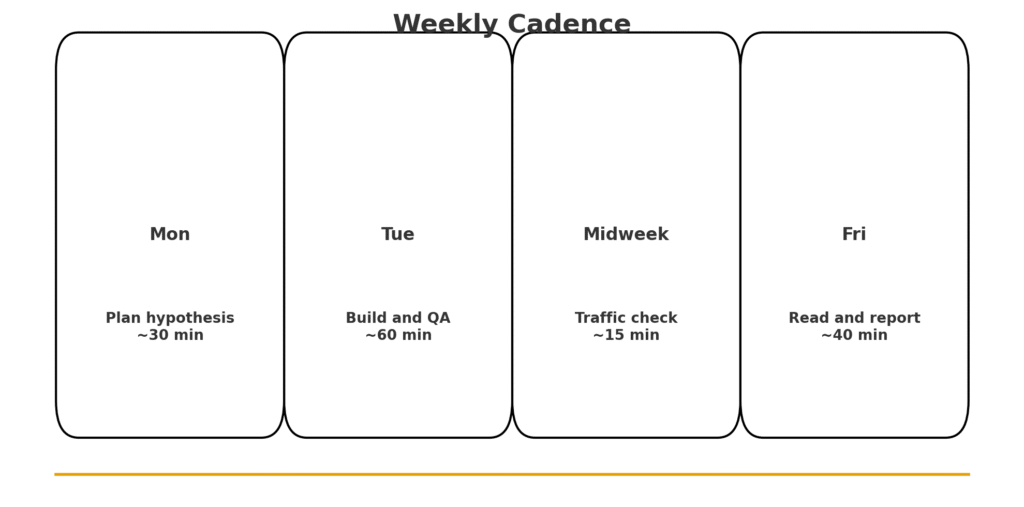
Save Before And After Proof In A Reusable Playbook
Do not let lessons vanish in chat threads. Save each test with the page, baseline, change, lift, audience, date, and a one-sentence takeaway. For example, “Benefit first headline increased button clicks on mobile.” Tag entries by theme, Clarify Value, Reduce Friction, and Strengthen Proof, and choose the next test from the strongest winning theme. If Clarify Value wins twice, run a follow-up on that theme before exploring new ideas.
Privacy First: Consent And Minimal Data For AI Conversion Rate Optimization
Respect users and simplify compliance. Use consent banners responsibly, collect only the data you need to improve the experience, and avoid invasive form fields. Explain your testing window and success criteria before you start so stakeholders know what a fair win looks like. Also, explain why you will not stop early based on one exciting day.
Final Thoughts
Small, honest tests can significantly impact your client’s work. With AI conversion rate optimization, you can plan a fair experiment, read results in plain language, and ship improvements on a reliable rhythm. Start with one page and one goal, launch a single well-crafted variant, name your events clearly, and write your stop rule at the top of the doc. If the first run is flat, do not pivot tools. Try a bolder message or move the CTA higher and run the test again with the same rules. Do it again next week and let the steady, visible gains speak for you.
Frequently Asked Questions About AI Conversion Rate Optimization
AI conversion rate optimization (AI CRO) means using AI tools to help more visitors take a specific action, like filling out a form or buying. Instead of guessing, AI analyzes behavior, spots patterns, and suggests or tests changes that can lift your conversion rate.
Use AI in three spots: to find problems, to run tests, and to improve copy. Tools can highlight drop-off points, manage A/B tests, and generate on-brand headlines or CTAs, while you decide what to launch and keep.
Start with the highest-traffic, lowest-converting pages. Use analytics, heatmaps, and recordings to see where people stop, then test one meaningful change at a time—like headline clarity, form length, or speed—and measure the impact.
Turn CRO into a simple loop: measure → hypothesize → test → learn. AI helps by flagging weak spots, proposing variants, and tracking results, so you spend your time choosing the best ideas and explaining the outcomes to clients.
Many landing pages convert somewhere around 2–3%, with top performers hitting 5% or more. Use benchmarks as a rough guide, but focus on lifting your current rate by running small, fair tests and compounding those gains over time.

Florence De Borja is a freelance writer, content strategist, and author with 14+ years of writing experience and a 15-year background in IT and software development. She creates clear, practical content on AI, SaaS, business, digital marketing, real estate, and wellness, with a focus on helping freelancers use AI to work calmer and scale smarter. On her blog, AI Freelancer, she shares systems, workflows, and AI-powered strategies for building a sustainable solo business.


Pingback: AI Website Optimization for Freelance Writers: UX That Sells - The AI Freelancer