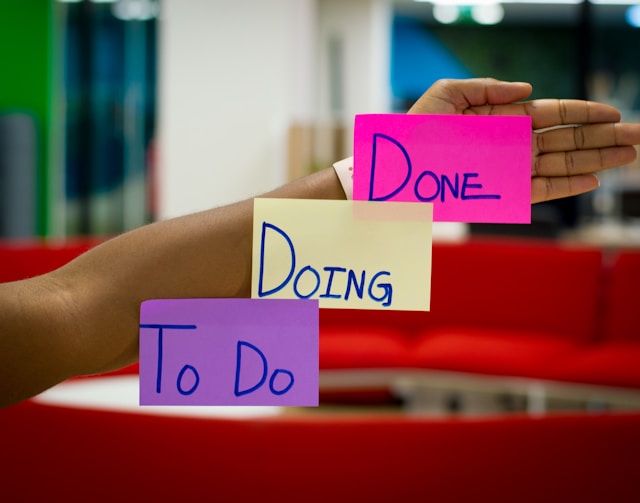
As a writer, staying organized is essential for completing projects on time and managing multiple clients. If you’ve ever struggled with keeping track of deadlines, research, or brainstorming ideas, you’re not alone. Have you ever felt overwhelmed with various deadlines and projects? That’s where AI project management tools for writers come into play. These tools can help you organize tasks, set reminders, and automate repetitive processes, allowing you to focus more on writing and less on the logistics. In this guide, we’ll explore how tools like Trello, Asana, and Notion can help you take control of your writing projects with the power of AI.
Everything I’ve shared here—and more—is in my book, available on Amazon. Click the link if you’re ready to level up.
AI Project Management Tools for Writers: Trello for Simple and Visual Task Management
Trello is a favorite among writers who like a visual approach to task management. It helps you track writing tasks, set deadlines, and stay organized with its easy-to-use interface.
Getting Started with Trello
If you love visual organization, Trello is a great choice. It uses boards, lists, and cards to help you track writing projects. You can create a board for each project, add lists for tasks, and cards for individual writing assignments. The best part? Trello’s drag-and-drop interface makes it easy to rearrange tasks, set priorities, and track progress in real-time.
Using Trello for AI Project Management Tools for Writers
With Trello, you can keep everything organized in one place. Create cards for each chapter or article, assign deadlines, and attach research or notes. Feeling disorganized or scattered? With Trello, you’ll never have to worry about losing track of an important task. You can also add labels to categorize tasks based on their importance or phase (e.g., drafting, editing, final review). Additionally, you can share your boards with clients or team members for collaborative work.
Using AI in Trello
Trello’s AI-powered features, like Butler, make project management even easier. Butler allows you to automate repetitive tasks. For example, you can set it up to automatically move cards to the “Done” list once you mark them as complete. It can also send you reminders to keep you on track. These features take the mental load off your plate, allowing you to stay focused on writing, rather than managing tasks.
AI Project Management Tools for Writers: Asana for Precision and Team Collaboration
Asana is ideal for writers who prefer structure and need to track deadlines closely. It’s an excellent tool for managing tasks and collaborating with clients or editors.
Task and Deadline Management in Asana
For writers who require a more structured approach to managing tasks and deadlines, AI project management tools like Asana are a great fit. Asana offers several views, including a list view and a calendar view, which allow you to track writing tasks and deadlines. You can break down your writing projects into specific tasks (e.g., writing, editing, proofreading) and assign due dates. The calendar view is especially helpful for tracking deadlines, so you never miss a submission date.
Collaboration Features in Asana
If you collaborate with clients, editors, or fellow writers, Asana makes it easy. You can create projects for each client and share them with team members. Asana’s comment section enables you to leave notes, request feedback, or share progress updates. With real-time notifications, everyone stays on the same page, ensuring clear communication.
AI Integrations for Optimized Workflow
AI integration in Asana helps you stay on top of things. Asana’s AI-driven features include automatic task prioritization and smart scheduling. For example, if you’re falling behind on a task, Asana will suggest adjusting deadlines or shifting priorities. These smart suggestions save you time and ensure you meet your writing deadlines.
AI Project Management Tools for Writers: Notion for Flexibility and Comprehensive Organization
Notion stands out with its ability to manage all aspects of your writing projects in one place. You can track tasks, organize research, and even draft your content within a customizable workspace that adapts to your needs.
Setting Up Notion for Writing Projects with AI Project Management Tools for Writers
Notion is all about flexibility. It’s an all-in-one workspace where you can organize everything from project timelines to research. As a writer, you can create templates for each writing project, including sections for outlines, drafts, and notes. The drag-and-drop feature makes it easy to reorganize your ideas as they evolve. With AI project management tools for writers like Notion, you can customize your workflow in a way that makes sense to you.
Organizing and Tracking Projects in Notion
You can track tasks, set deadlines, and manage project progress with Notion’s task management system. For example, create a database for writing assignments, add properties for deadlines, priority, and status, and filter tasks based on their current phase. This level of customization makes it easy to keep your writing projects on track.
Leveraging AI in Notion
Notion’s AI-enhanced features include task suggestions, knowledge base search, and even writing assistance. If you’re stuck on a project, you can ask Notion to help you brainstorm ideas, outline your next chapter, or search for relevant research. With AI integration, Notion enables you to stay organized and boosts your productivity by giving you intelligent suggestions and support as you work.
Comparing AI Project Management Tools for Writers: Choosing the Right Tool for Your Writing Workflow
Choosing the best AI tools for writing project management depends on your writing needs and workflow style. Here, we’ll compare Trello, Asana, and Notion to help you make the best decision.
Trello vs. Asana: Visual vs. Structured Project Management
Both Trello and Asana are powerful, but they serve different needs. Trello is ideal for writers who prefer a visual and flexible task management system. It’s perfect for tracking smaller tasks and keeping things organized intuitively. Asana, on the other hand, is more structured, making it ideal for writers who work on long-term projects with multiple phases and deadlines. The choice between these two tools depends on your preferred workflow style.
Notion’s All-in-One Approach
Notion stands out because of its versatility. It combines task management with note-taking, research organization, and writing space all in one platform. If you’re the type of writer who wants everything in one place, Notion is the way to go. It’s highly customizable, allowing you to tailor your workspace to your specific needs.
Integrating AI Tools for a Seamless Workflow in AI Project Management Tools for Writers
While each tool has its strengths, integrating AI task management for writers from Trello, Asana, and Notion can further enhance your productivity. You don’t have to stick to just one platform. For instance, you can use Trello for task management, Notion for organizing research, and Asana for deadlines and collaboration. By combining these tools, you can create a powerful, AI-driven writing workflow that works for you.
Final Thoughts
Writing project management with AI is a game-changer. These tools help you stay organized, meet deadlines, and collaborate seamlessly with clients and editors. Whether you choose Trello, Asana, or Notion, each tool offers unique features that cater to different writing styles. By integrating AI into your project management process, you’ll not only improve your efficiency but also free up more time to focus on the writing itself.
Ready to streamline your writing process? Try Trello for the next week and see how much time you can save. If you’re new to these tools, start by exploring one of them and gradually incorporate AI features to optimize your workflow. You’ll soon find that managing your writing projects becomes easier and more efficient than ever before.


Pingback: AI Writing Productivity Tools for Freelance Writers - The AI Freelancer